I have created a table named rakesh, then I added few records and took a backup. Accidently, I deleted data. I will recover data from my Backup.
---------------------------------------------------------------------------------------------------------------
Lets start from very first step.
First, create a table rakesh.
And then, I have added three rows in the table.
Lets query the table.
Now, I am going to take a backup and delete the data. Click on the database > Tasks > Backup
Here, we need to specify the destination location for our backup. In the destination section, click Add button and in new window in file name click ... and select folder where I want my backup to be taken.
I have selected D:\BlogPost\Backup and Recovery\ and my file name rakesh_table_backup and press ok.
Backup done successfully.
truncate table rakesh;
Now, we need to check our data in table rakesh.
---------------------------------







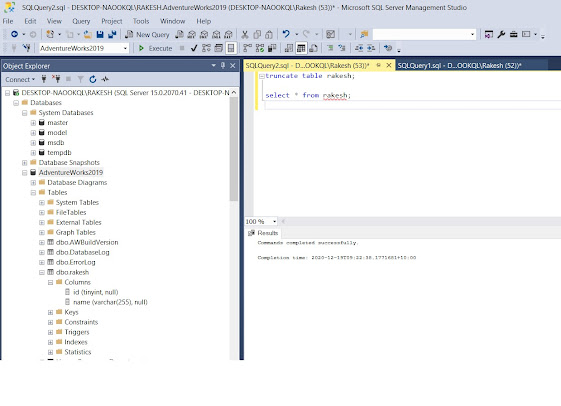





No comments:
Post a Comment