I have bought a new Laptop. And I have C drive with size of 260 GB Free. I want to make a new partition E without loosing data from C drive
Firstly, access Disk Management with "Start”-> “Control Panel”->“Administrative Tools”-> “Computer Management”-> “Disk Management”. Then you will see the first window like this
NOw, right-click C drive and select “Shrink Volume”, you can type in the amount of space you want to shrink the disk. For 80 GB, I have 80*1024 = 81920 MB. This amount I need for new partition.Now we need to create a new partition from this space .. right click on the new partition -> New Simple Partition and we will get a Wizard like below
Then next > Assign Letter to Partition, I did E, Next > I have written volume name RAKESH > Next > Finish.we can see now, E drive (Rakesh) with 80 GB of space.




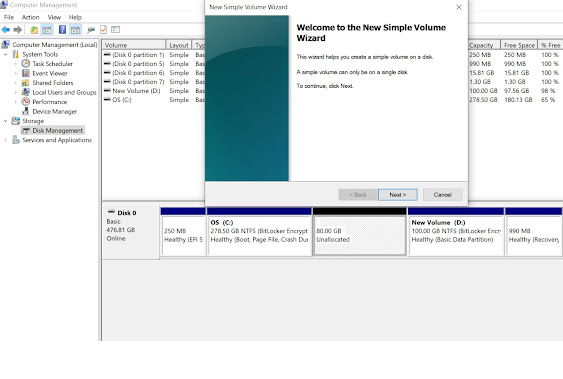



No comments:
Post a Comment