Hi Guys,
This is very interesting post. I will create an account on Azure and then create an Azure Database and finally I will access Azure Database from my Local computer, and if you want I can give access to you as well, you can access my Azure Database from your laptop/system...
What is Azure ?
Azure is cloud computing service, we do not need to download any program to use it. Everything is offloaded to internet like Databases, Power BI, Storage, and there are thousands of services available on the azure cloud like..... Azure DevOps, Virtual Machines, Azure SQL Database, Azure Active Directory, Azure Backup, Data Factory, etc etc..
And there were many more options as well, its a new WORLD.
Lets create Azure Database and explore Azure CLOUD options.
-------------------------------------------------------------
NOTE: Be careful; while creating services on Azure account, you have to provide your mobile no, address and credit card details, you will be charged as per service usage then DO NOT blame me :)
--------------------------------
First, Create Azure account.
Lets create our first service... Azure SQL Database.
Click in the top, in search engine and search SQL Database
select Sample in Data source.. AdventureWorksLT will be created with sample data.
Review and create.. and we can see estimated cost is 20.60 AUD.
On the left hand side, we have got various different options, I am going to use Query Editor to query the database.
Now, I will try to connect this Azure Database from my locally installed SSMS.
Great... we are now connected to AZURE SQL Database. WOW :)
Thanks for visiting my post.


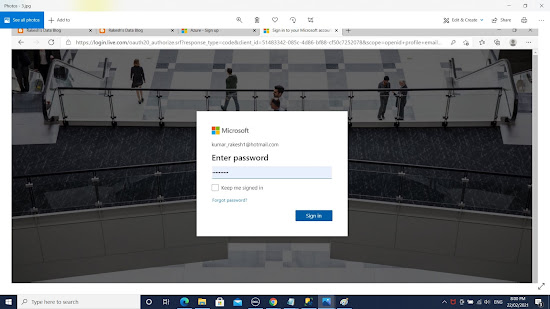


















No comments:
Post a Comment